he/him
openpgp4fpr:8d54f85b414086d978e71df49f845578082de33d
- 8 Posts
- 11 Comments

 3·5 months ago
3·5 months agoIIUC it wouldn’t be able to be automatically started then, right? I mean I guess you could drag it to startup but it would need the password to start. From a security minded perspective that’s good, but from a user perspective kind of sucks.
that’s true, but since this is a record of everything you’ve ever done, i feel this is the irreducible minimum for security. a separate password prompt would signal to the less technically-minded users that this is Serious
Always forced to foreground makes it even less convenient and kind of odd.
this is a design pattern i borrowed from Linux (my OS of choice). modern Linux apps require your explicit permission to run in the background, so most of them don’t even bother with running in the background at all. that said, i suppose it can run in the background, as long as the status indicator is sufficiently noticeable, but you’d have to go into the settings and flip that switch yourself
I don’t see this functionality as being useful if you have to remember to turn it on.
i imagine that it would become a habit, or you’d set it to run on startup. my use case would be turning it on for specific tasks like research or shopping, where you might only later remember that that one thing you saw was actually really valuable
I figure the cryptfs could be a bitlocker volume with a different key than the base C drives key to get similar protection. In theory it could also be based on the C drives bitlocker for a less secure, but still hardware level secured middle ground.
can a user-installed app do that?

 4·5 months ago
4·5 months agoif i were designing a recall program, here’s how i would do it: it would take a screenshot every five seconds, OCR it, then run it through local quantized image recognition and word association neural networks, and then toss everything into a CryFS vault. when launching the recall program, you have to provide the password to unlock the vault so it can read and write to it. it can only run in the foreground (so you have to keep the window open for it to run, no closing it and forgetting about it) and it will display a status indicator in your system tray that provides a menu to pause or stop recording. afterwards, you can mark any text or region of the screen for redaction, and it’ll redact it across all screenshots and delete it from the database; you can delete individual screenshots or entire periods of time; and there will be an easily accessible self-destruct option that shreds the database (i.e. overwriting it with random garbage 21 times before deleting it off the disk). this is all offline and the application will not request network access
i’m just making this up on the fly, so there are absolutely security and privacy considerations I absolutely forgot about, but this is the bare minimum i would like to see

 9·5 months ago
9·5 months agobrowser data is a potential liability, sure, but you have tools to manage it. you can delete pages or entire websites, you can use private windows, you can purge history older than 6 months or something like that, and at least a few browsers have a “forget” button that wipes out the last two hours of history. similar deals with cookies and other data, and we’ve collectively decided the benefit of having browser data is worth the risk.
not so here. Recall is a record of everything you’ve ever done on your PC. you can’t selectively delete things like you can with browser history, the app and website exclusion is only as good as whatever Recall is using to detect apps and websites, and you can’t redact sensitive info after the fact. people are generally okay with browser history and data because they know they have fine-grained controls to manage it, controls Recall doesn’t have

 26·5 months ago
26·5 months agothe screenshots and text are just sitting in the appdata folder, which requires no special permission to access

 401·5 months ago
401·5 months agoAnnaArchivist is not the asshole here. this is extremely out-of-line and entitled behavior on CurrentRisk’s part, whining about something as insignificant as download speeds and hounding AnnaArchivist for a response she is not obligated to give, on a post that’s combative and immature and generally not worthy of her consideration, when she has so many better things to be doing

 107·8 months ago
107·8 months agoi refuse to pirate indie games. i will always buy games that are independently released or from small publishers because 1. they’re just trying to break even (unlike publishers like EA and Activision who have millions of fans lining up to buy their repetitive junk) and 2. they almost never have DRM. i’ll also buy my music for similar reasons; 99% of artists can barely make a living and i really do not want to contribute to that statistic

 4·9 months ago
4·9 months agoone Discord server i was on had a Minecraft server with a specific mod installed that allowed cracked copies to join, and it allowed people to lock names in with a PIN so people couldn’t impersonate each other. i can’t remember which mod it was though

 2·9 months ago
2·9 months agooh, good point about console games. i wonder if you could use multiplayer on a pirated console game with crossplay

 182·10 months ago
182·10 months agowhy is this an L? Linux is fully capable of 4k playback. any Linux user (with a 4k screen) can go to YouTube and watch a 4k video in full quality. Linux support is there, the bandwidth is probably there, the hardware power is there (Asahi Linux is for Apple hardware), so the problem is either Netflix or DRM in general

 0·1 year ago
0·1 year agomy dream is to build my own NAS. it would handle everything i need: it would be a Nextcloud, media server, website host, Matrix server, Minecraft server, and when i’m not doing anything with it at the moment i’ll have it donate its time to seeding and relaying
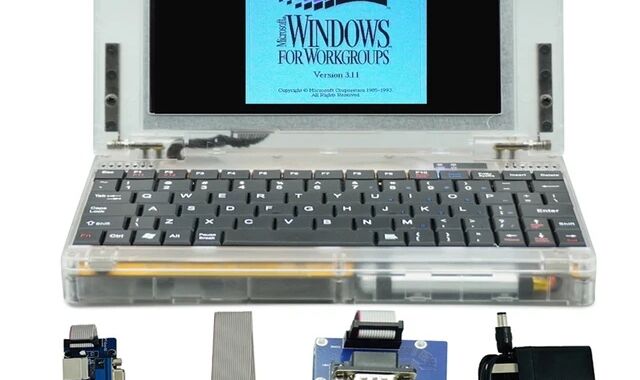



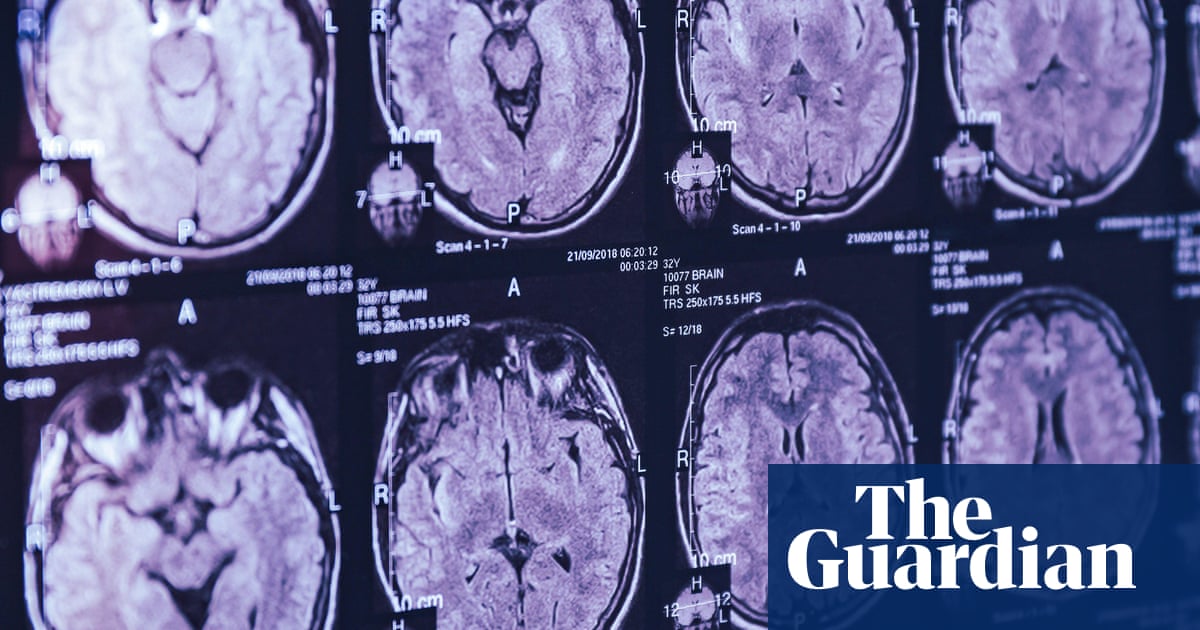

it’s on “Copilot+” PCs (i.e. ARM-based with an NPU)