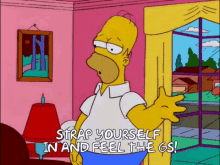Boy howdy, I sure can’t wait for 99.9% of all manufacturers on Earth to completely ignore this as well, and keep selling devices and cables that are completely unlabeled.
I mean, you aren’t wrong. Good luck trying to get Apple to put a label on anything.
But they’ll still sell you a $180 USB C cable that’s no different than one you can get for $75 and has all of it’s labels.
Pick a different scapegoat; Apple’s one of the better ones in this area
Name one Apple cable that has any type of text on it. Or computer for that matter. They do simple. It’s not in their design.
Stuff that’s spec compliant has to follow the rules, non-spec compliant stuff can obviously do whatever, so yeah the cheap cables off ebay or amazon won’t use the right logos.
But what about my shiny Certified USB 3.2 Gen1x2 Legendary SS+?
The cable names sound like gacha pulls.
(“legendary” and “shiny” aren’t actually part of the name but SS+ is and it stands for SuperSpeed+. which is super-a-gacha pull
Oh I know, but they aren’t helping themselves with their naming schemes.
yeah i just felt i had to add a little note lol
Does shiny mean it’s gold-plated? :-)
AUDIOPHILE CERTIFIED®
Audiophile USB cable. If you are buying that I have some rocks to sell to you.
Only if they are shinny 😤
I’m using a printer cable from 2006 to send audio out to my DAC. Sounds pretty fucking good.
I have connected my printer with a 120€ audiophile cable, and I tell you the prints are just a lot sharper. It gives the text a lot more air , especially around the serifs. Times New Roman looks especiallygood with it.
But does it feel warm? Can you see the texture of those patrices pounding the paper? The natural feeling of primal typographic power, transferred unbiased by our golden cable?
Thank fuck, a simple and clear marking that an average user can understand! I assume displayport compatible ports will still have that symbol, which is fine. Soon I’ll be and to price out laptops that will work with a docking station without needing to read the damn manuals!
Thank fuck, a simple and clear marking that an average user can understand!
Next thing you know - all the hardware producers just start using some new standard they’ve collectively conceived. Because “simple and clear” is bad for their business.
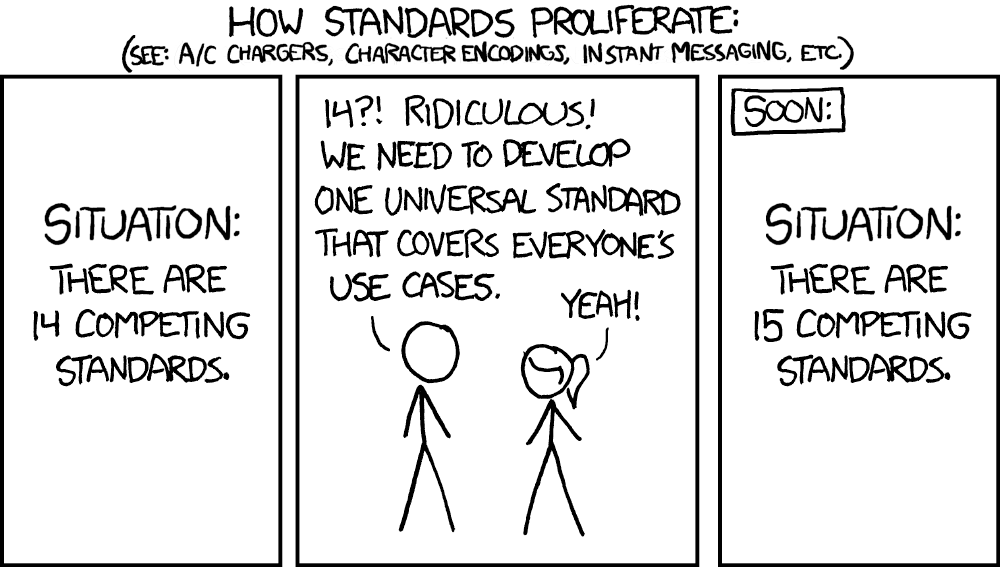
It’s actually different and better as the previous naming scheme was actually horrendous (trying to explain it to customers was a nightmare).
Cause previously if you wanted to figure out what speed of USB port you were getting you’d have to look up the table because me telling you that a port was USB 3.2 Gen 2x2 doesn’t tell you jack shit.
Can you see how cursed this is for non-tech savvy people? Absolutely terrible.
Thankfully now the new naming scheme will be:
USB +- 5 Gbps
- 10 Gbps
- 20 Gbps
- 40 Gbps
So the xkcd meme actually isn’t relevant here.
Edit:
Revised grammar in the first sentenceTechies have a hard time understanding that just because you can look up some speeds easily doesn’t mean jack shit for regular joe trying to buy an usb-c cable.
Having data speed and wattage indicated on the cable is important, but for most people simply the data speed is enough.
I can’t remember the last time I cared about data speed for a USB cable, but charging speed is useful when I’m charging my phone before leaving the house.
Once again, you are probably at least somewhat technical and understand wattage, do you think joe schmoe does? Or do they just charge their phone more often?
Even non-technical people know 80W is more than 10W. They know that Watts usually refers to electrical power.
People have been buying lightbulbs of varying wattages, and understanding it just fine, for many decades now. Even my grandma who can barely operate anything more complex than a kettle has a good grasp of it.
I think you have it the opposite way around. The average person has a much better grasp of Watts than they do of data speeds in Gigabits per second.
The only thing changing here is the way cables are going to be labeled, the tech itself is staying exactly the same.
And on top of that, the author was generally correct for most situations, but usb (and especially usb c) truly has replaced a ton of separate connectors with a single standard. And it’s very likely to continue to replace even more as time goes on

Huh? That’s not at all how it would be in this instance. They’re updating branding guidelines within an existing standard, not creating a new standard.
General rule:
The longer the product’s name, the more bullshit you get.
USB 3.2 Gen 2x2

We’re adding new, different symbols to the confusing mess of old symbols and keeping both? Neat!
And whatever you buy is just going to be labeled as the fastest even if it doesn’t actually meet the standard.
“up to”
“Up to” is fine for this, as it’s a measure of capacity. It’s when it’s used as an expected norm like the ISPs do that it becomes more marketing than a rating. The requirement ought to be a known average of realistic usage and not a top end number.
There are too many standards. Let’s make a new one so we can consolidate them all.
There are now
N + 1standards.This isn’t a new standard. It’s changing the naming conventions to make sense.
Fucking finally
I’m still trying to find a good beard trimmer and electric toothbrush that charge with USB-C.
These are the only gadgets i have left that aren’t charged with USB-C.
What is high-speed USB suppose to be? No speed just for charging?
From what I recall high-speed USB was USB 2.0, mostly that is used today for stuff like mice or keyboards where speed isn’t really all that relevant.
High-speed is actually low-speed, got it
Well, USB 2.0 did 480 MBit/s IIRC compared to USB 1.0 1.5 MBit/s and 1.1 12 MBit/s
Jeez they still fell short there. Why can’t they just go through the whole thing mark every other speed.
Ibf it was high-speed at the time, we’ve just surprised it since… Super-duper speed.
Yeah, 480 Mbit/s really felt lightning fast at the time, especially considering where we came from with USB 1.0.
High Definition video is still 720p
It’s USB2, so either for charging or simpler devices that don’t need USB3 (Like keyboards).
Edit: Federation issue? I swear there wasn’t an existing reply when I responded.
Thanks!
90% of USB cables are 480Mbps and it’s not even included. This will be useless.
That would be USB 2.0 and is pretty safe to assume that all USB ports and cables support this (If you can find a USB 1.0 or 1.1 port I’ll be impressed). Why bother with a 480Mbps logo if it’s the default minimum?
No thanks. I’ll wait for USB to develop their own writing and language first. They will get there one day.
I thought the G number meant how many Gb’s I could store in the cable
Usually what’s called simpler as opposed to techy ways makes things, in fact, loads of crap more complex.